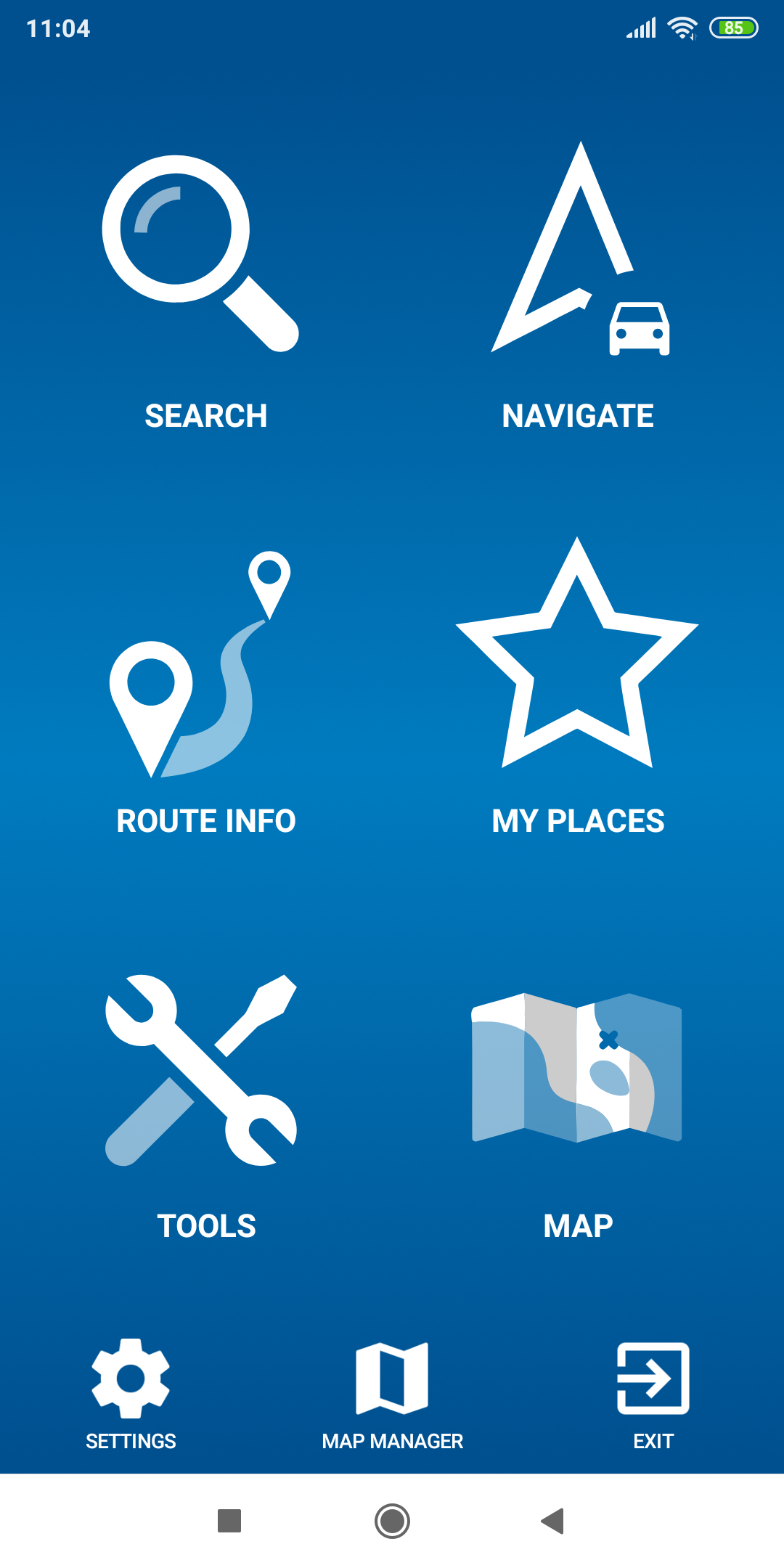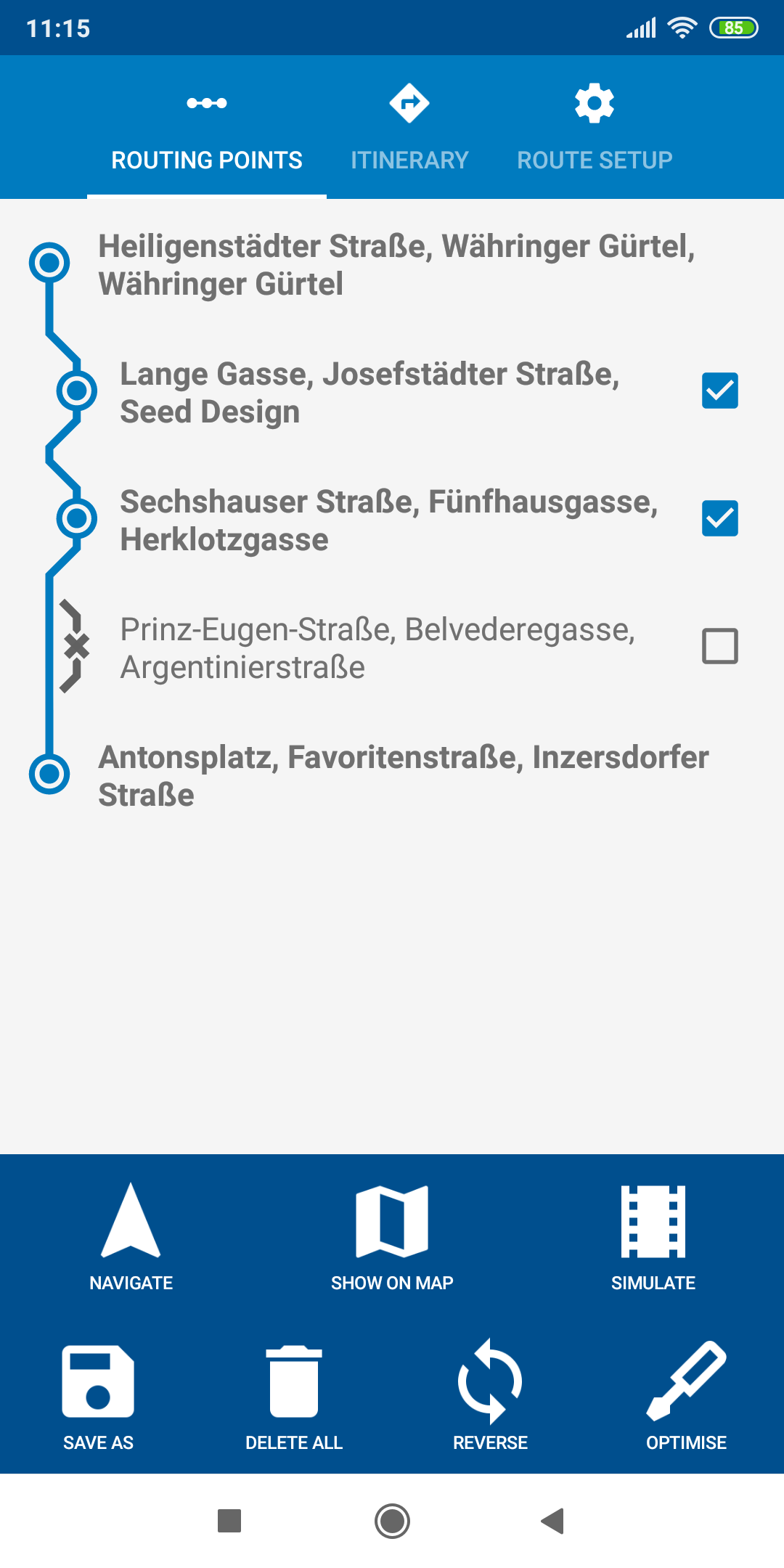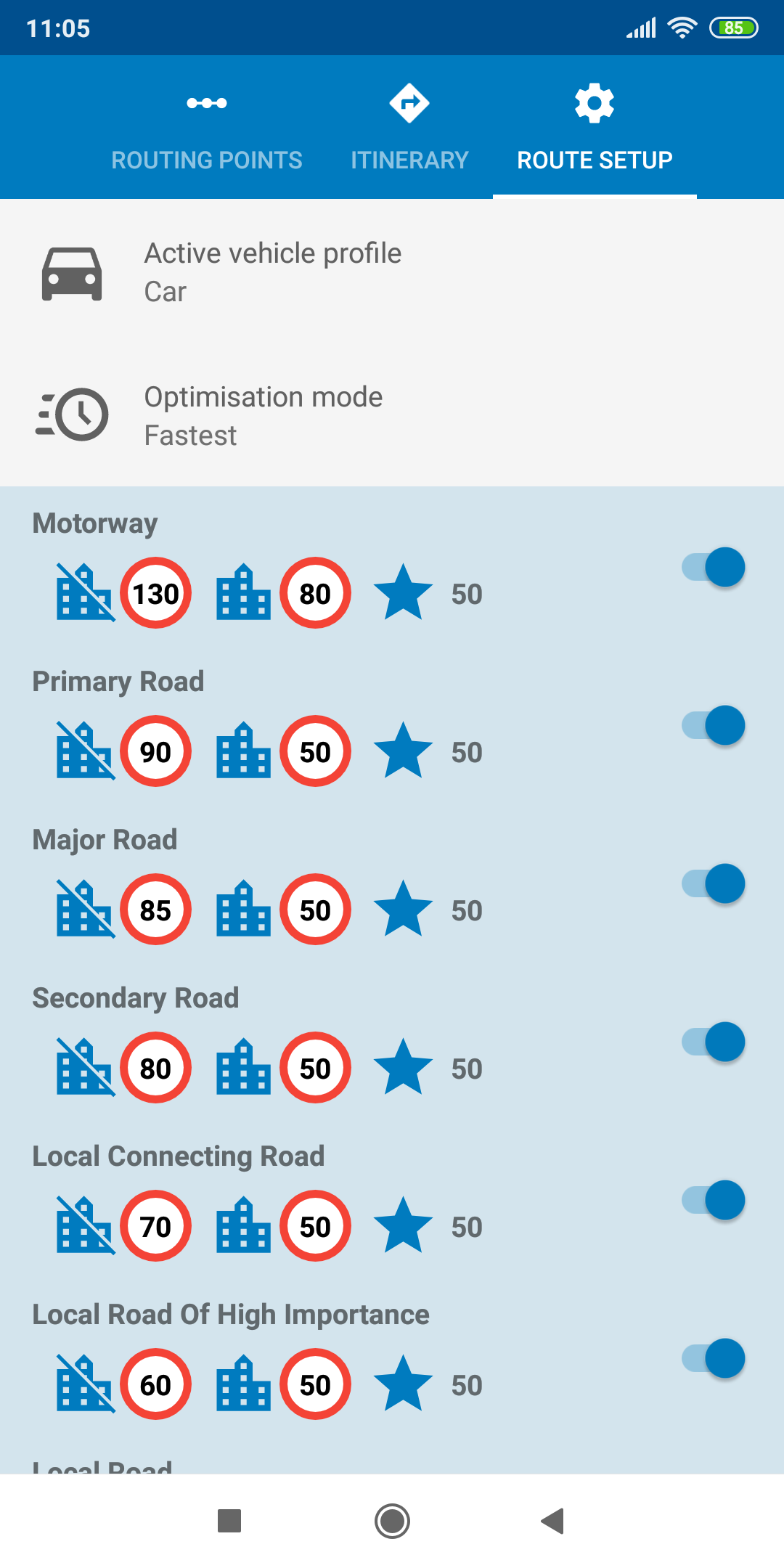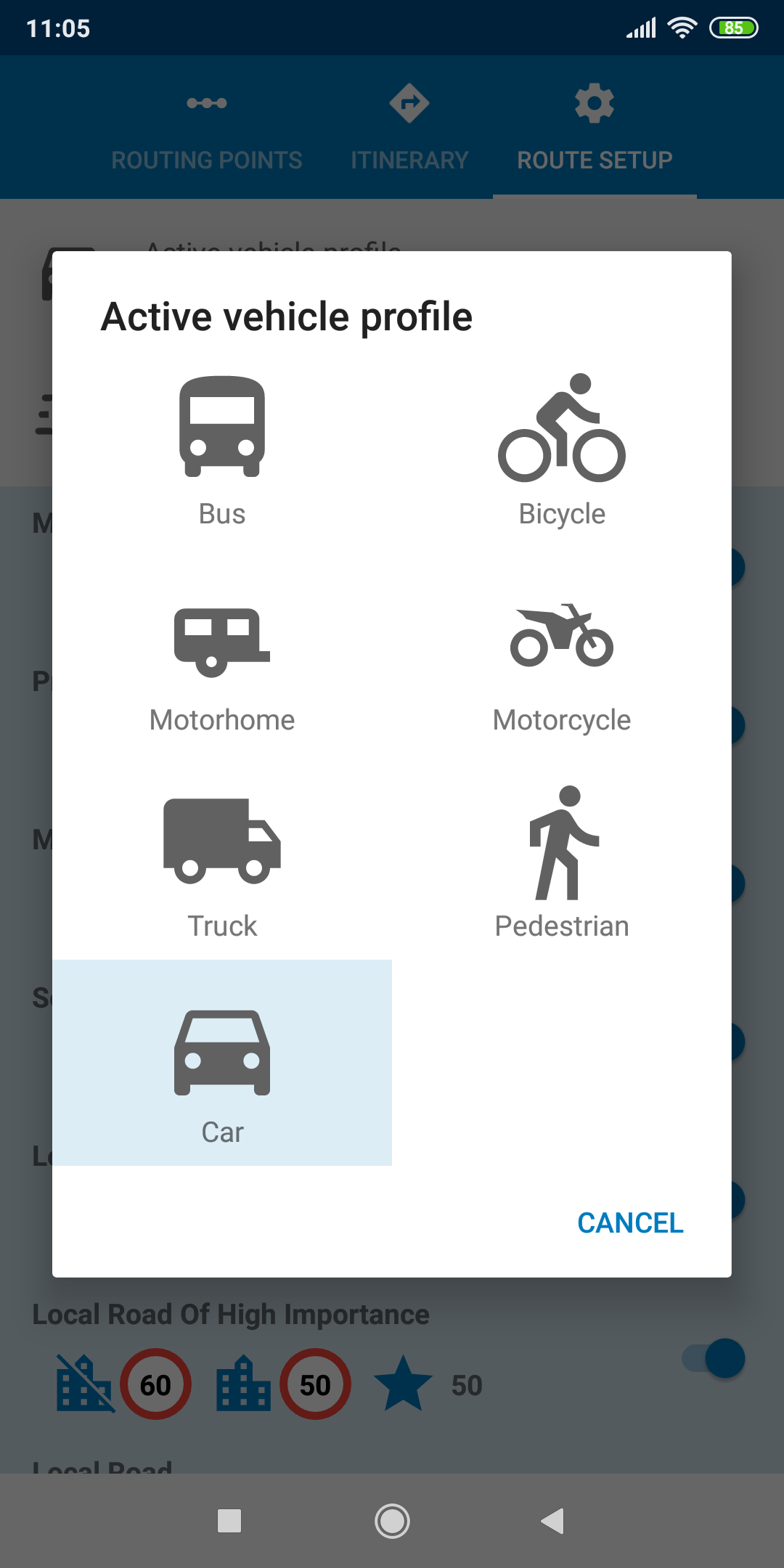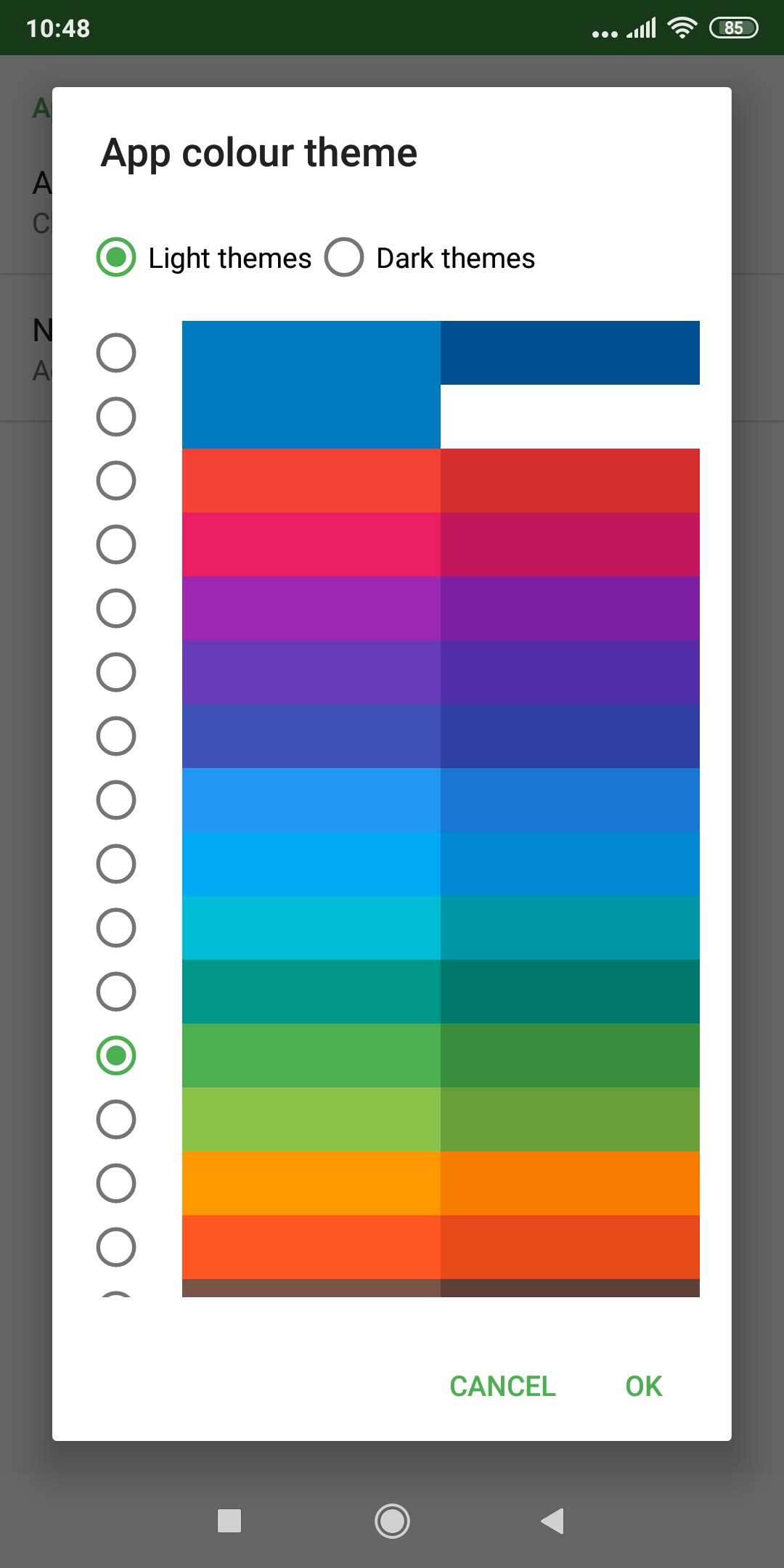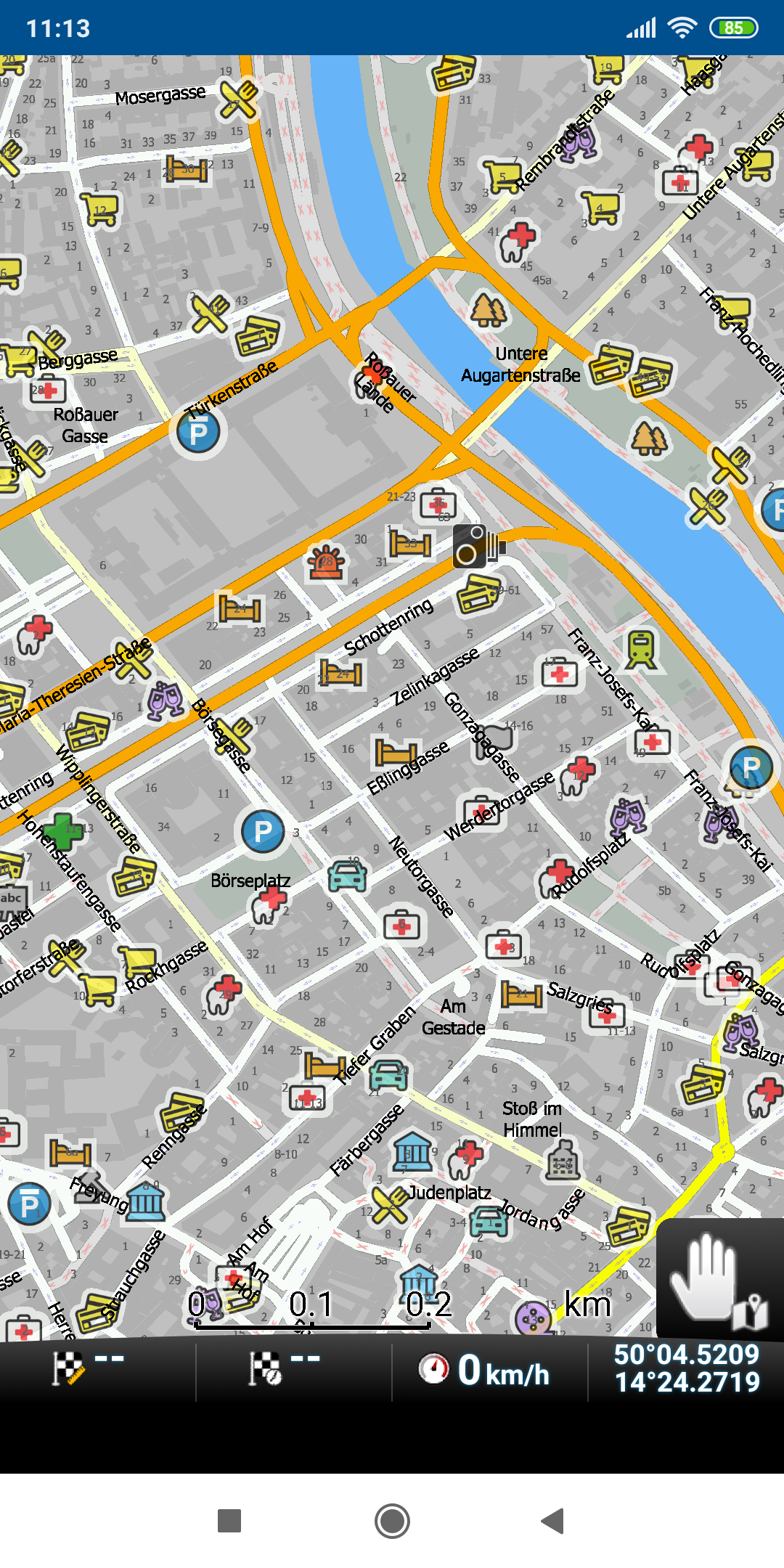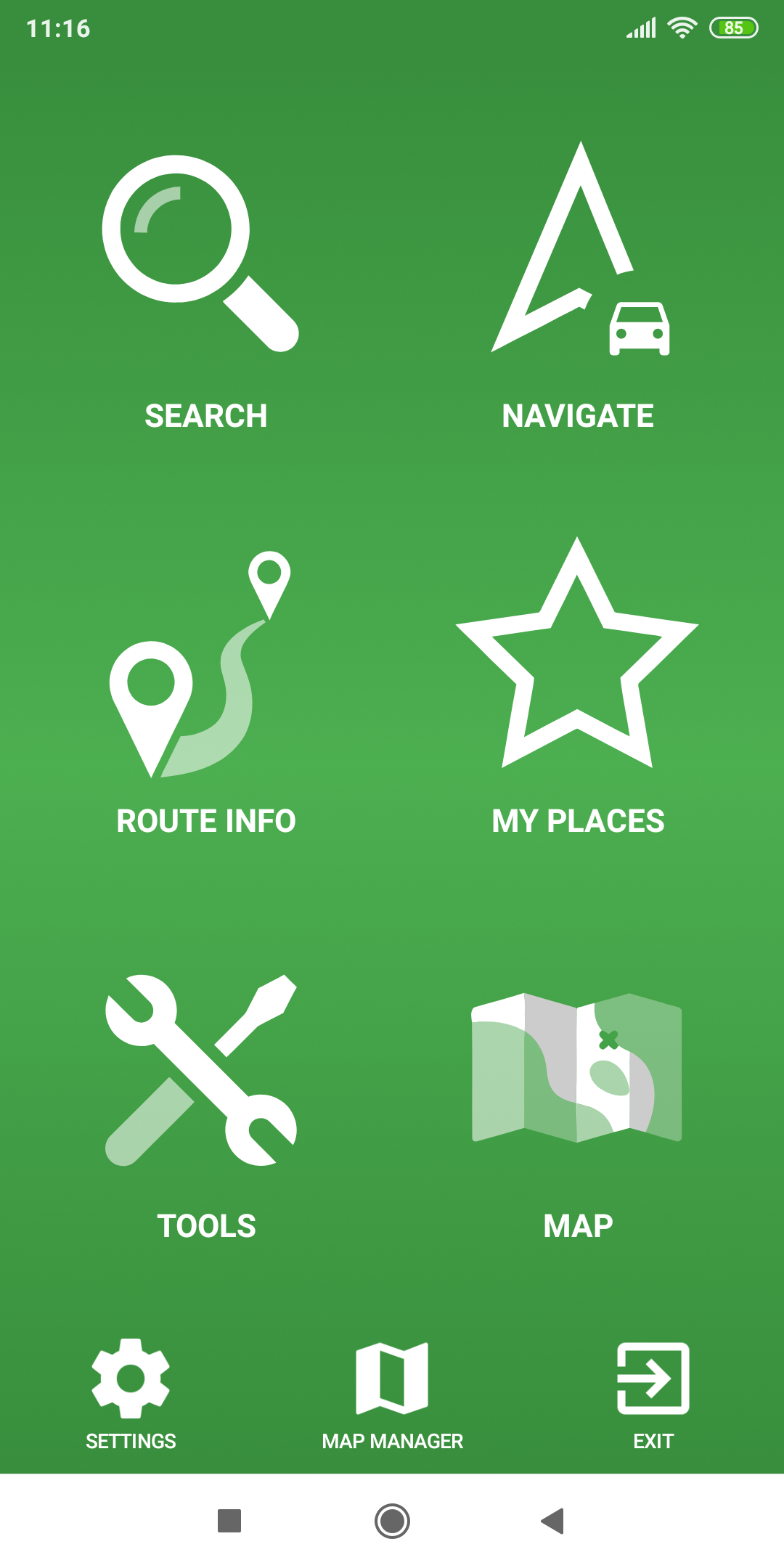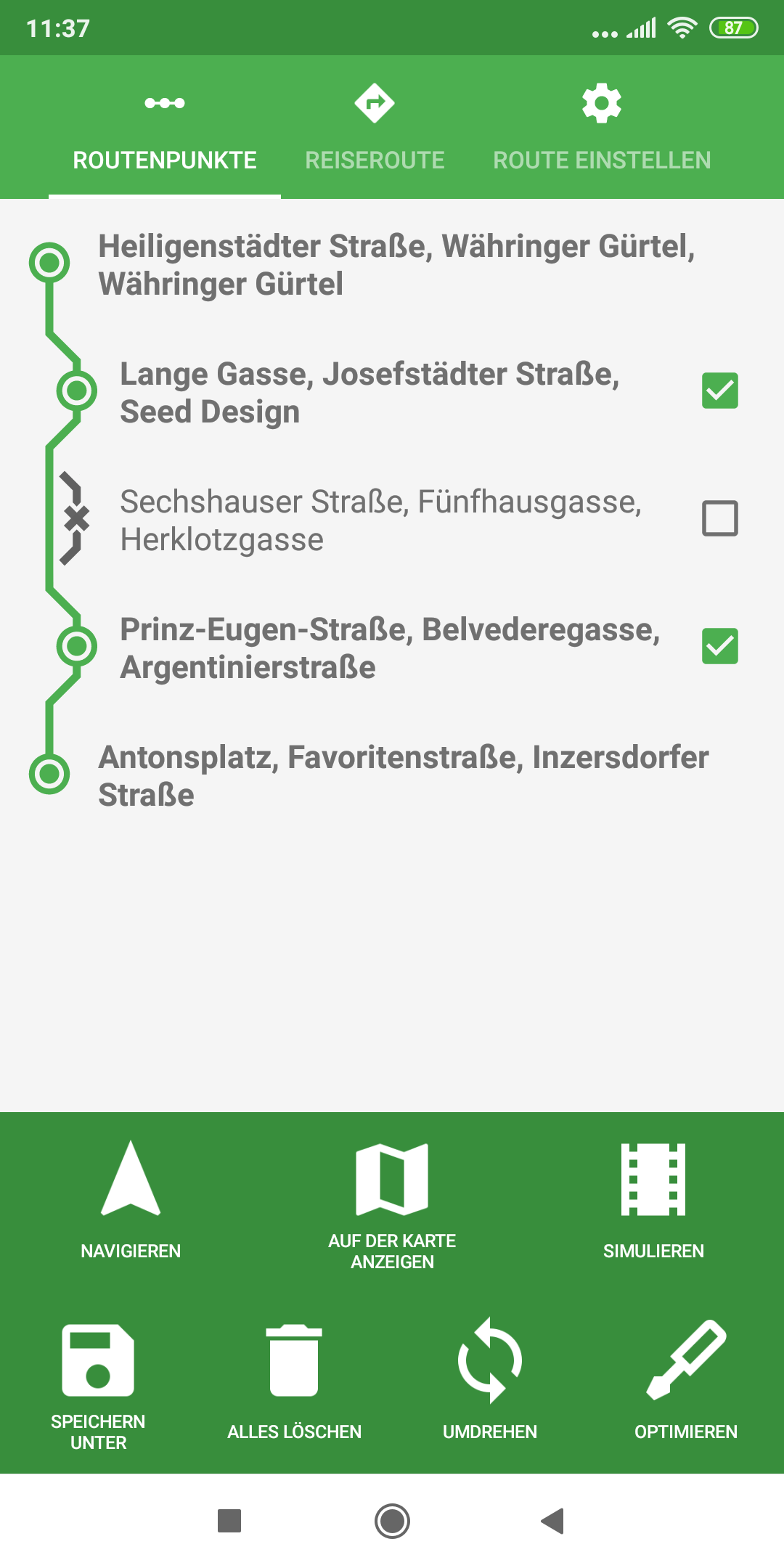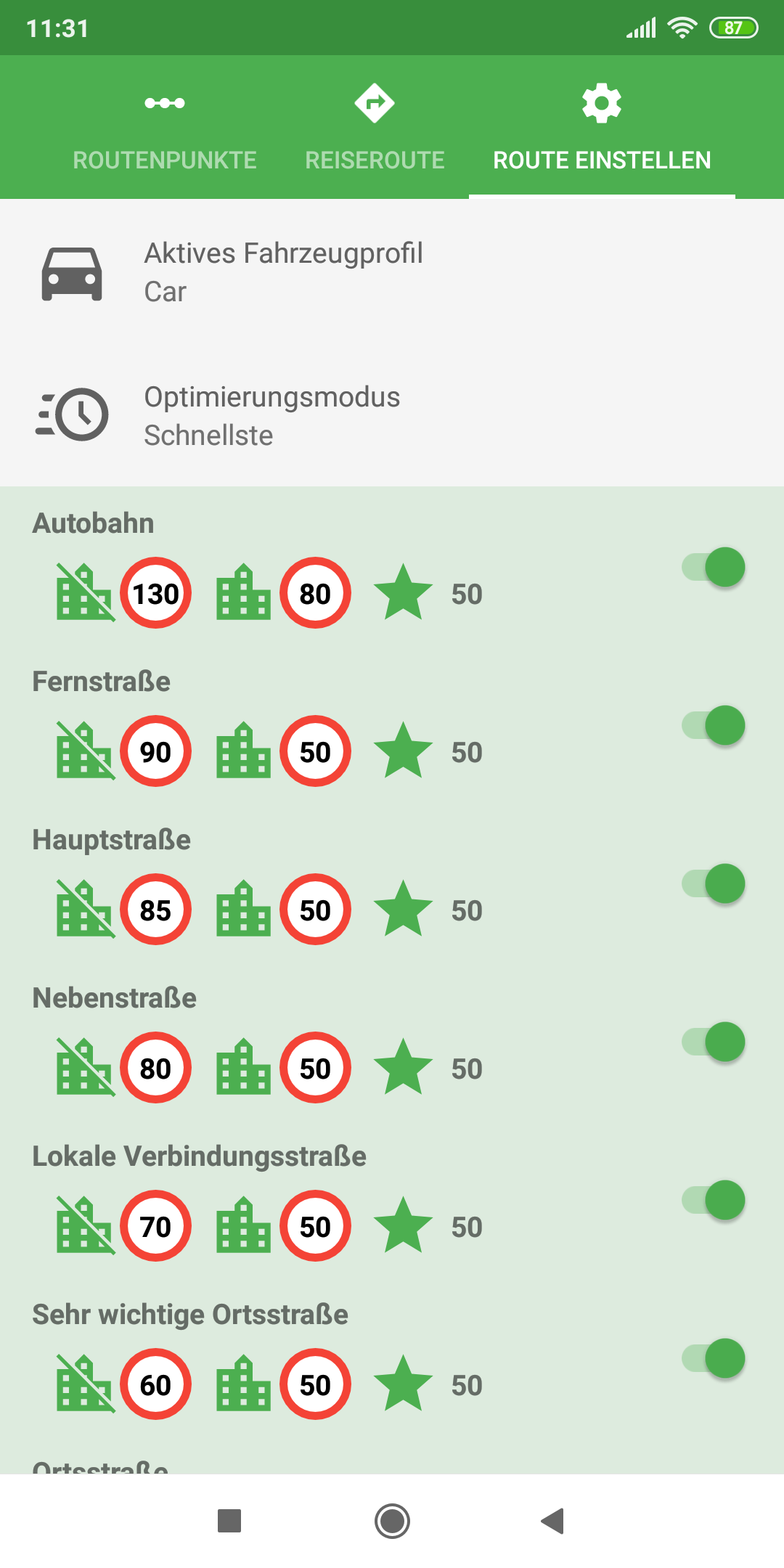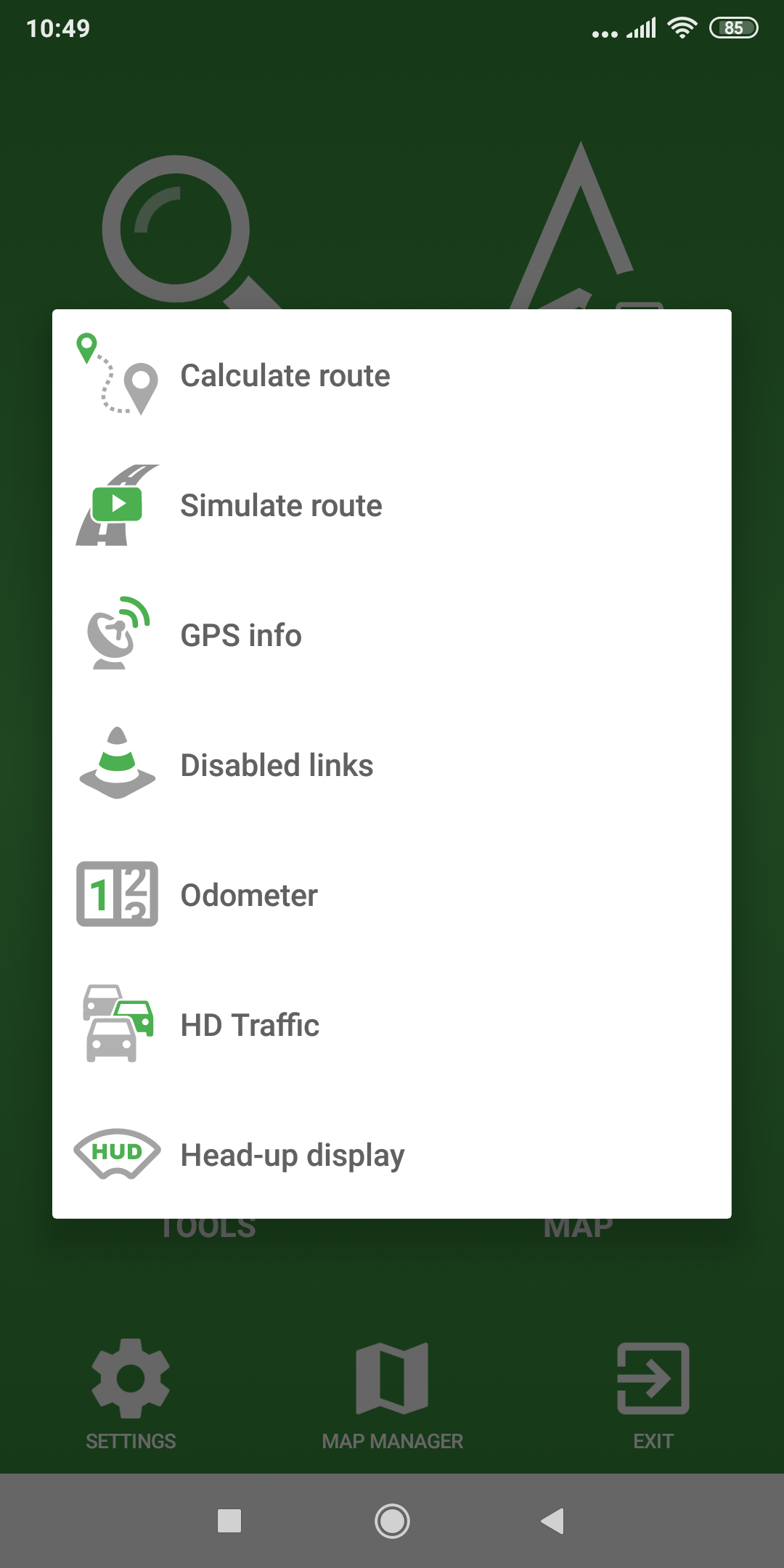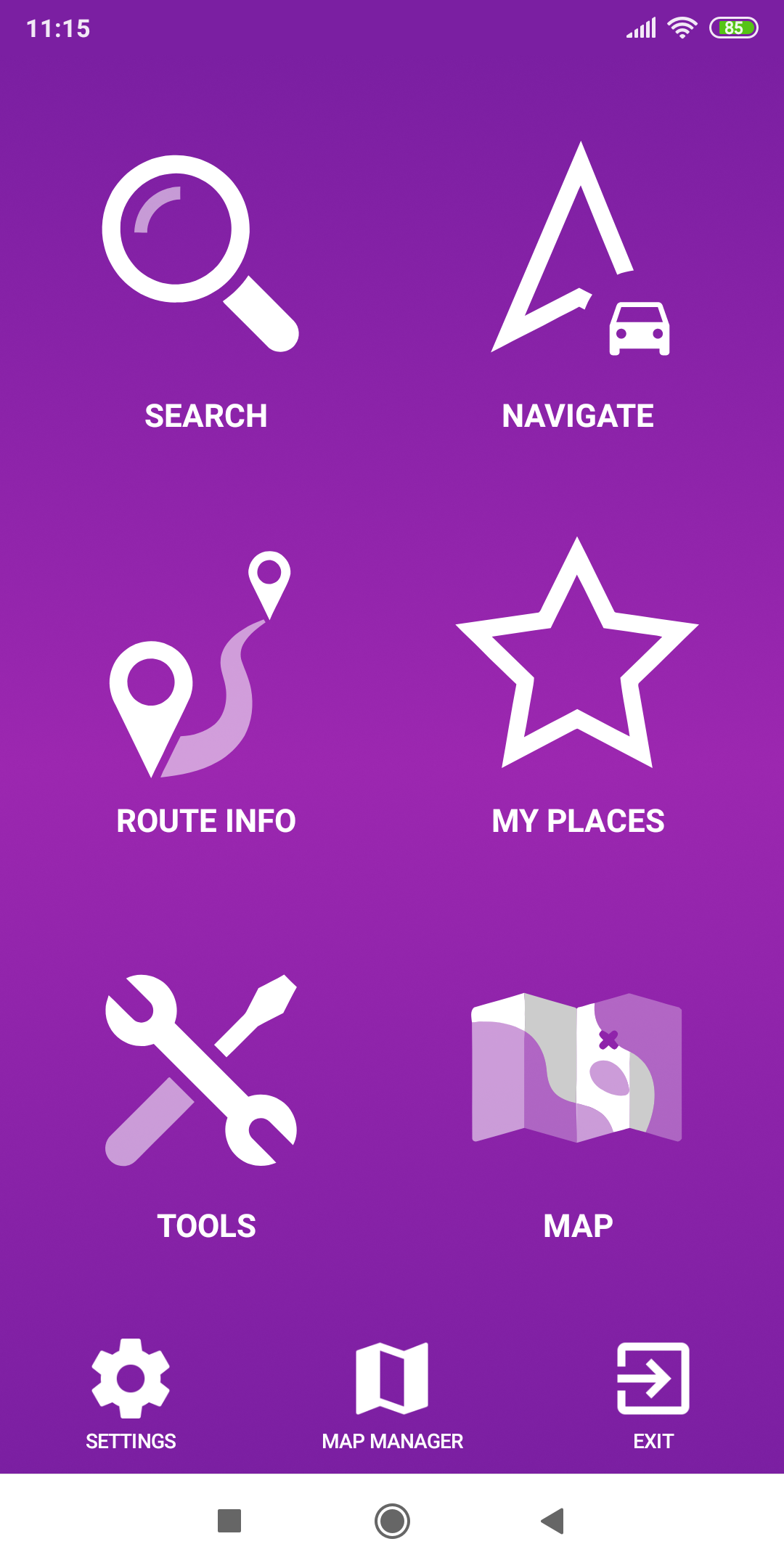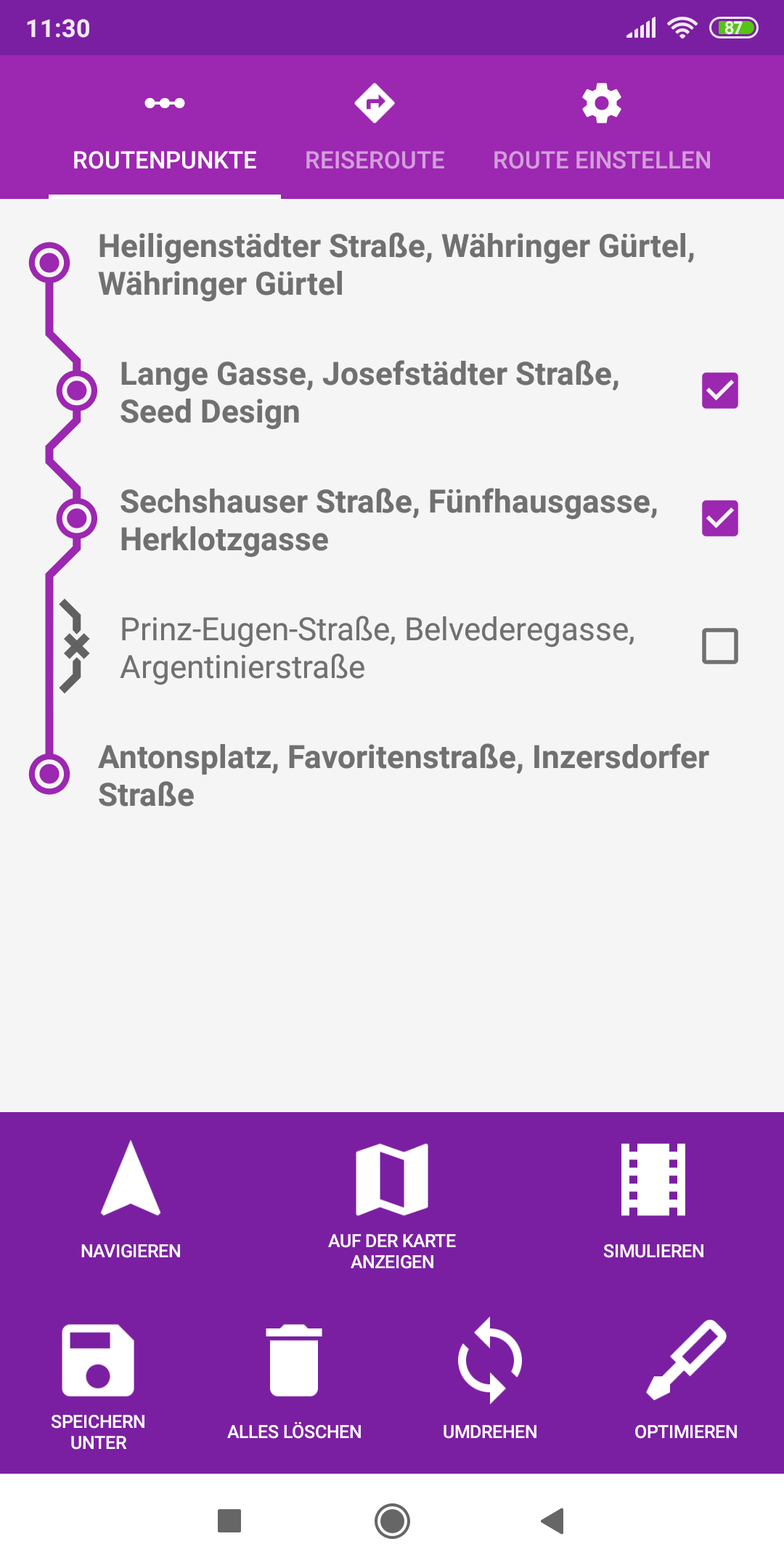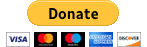MapFactor Navigator 5.0 - a colour changing chameleon
MapFactor Navigator 5.0 for Android devices has a UI facelift and new app colour themes. Adorn Navigator in your favourite colour!
Description
MapFactor Navigator 5.0 has a UI facelift and new app colour themes.
Adorn Navigator in your favourite colour!
Navigator 5.0 introduces a new default theme which is blue to match the main colour of the app icon. For those users, who prefer the original menu, a free alternative with a white menu is available too.
The major change is the introduction of further 15 colour schemes (including shades of green, orange, red, pink, purple, brown or black) and a dark night theme. So you can adorn the app in your favourite colour and change it any time according to your current preferences and mood.
The extended colour options are available as a premium feature (for only 1 EUR).
To adjust the app colour go to Settings / App customisation / App colour theme.
New outlined POI icons
A second set of POI icons - an outlined alternative - is now available as well.
To change the POI icons go to Settings / Map customisation / Map colours and icons.
Further improvements concern stability enhancements and bug fixes.
Download Navigator for free:
Screenshots of Navigator 5.0
Default blue app colour theme
Example - Green app colour theme (Premium feature)
Example - Purple app colour theme (Premium feature)
Download Press materials here - Press release (PDF), promo picture and screenshots (all in one ZIP file)