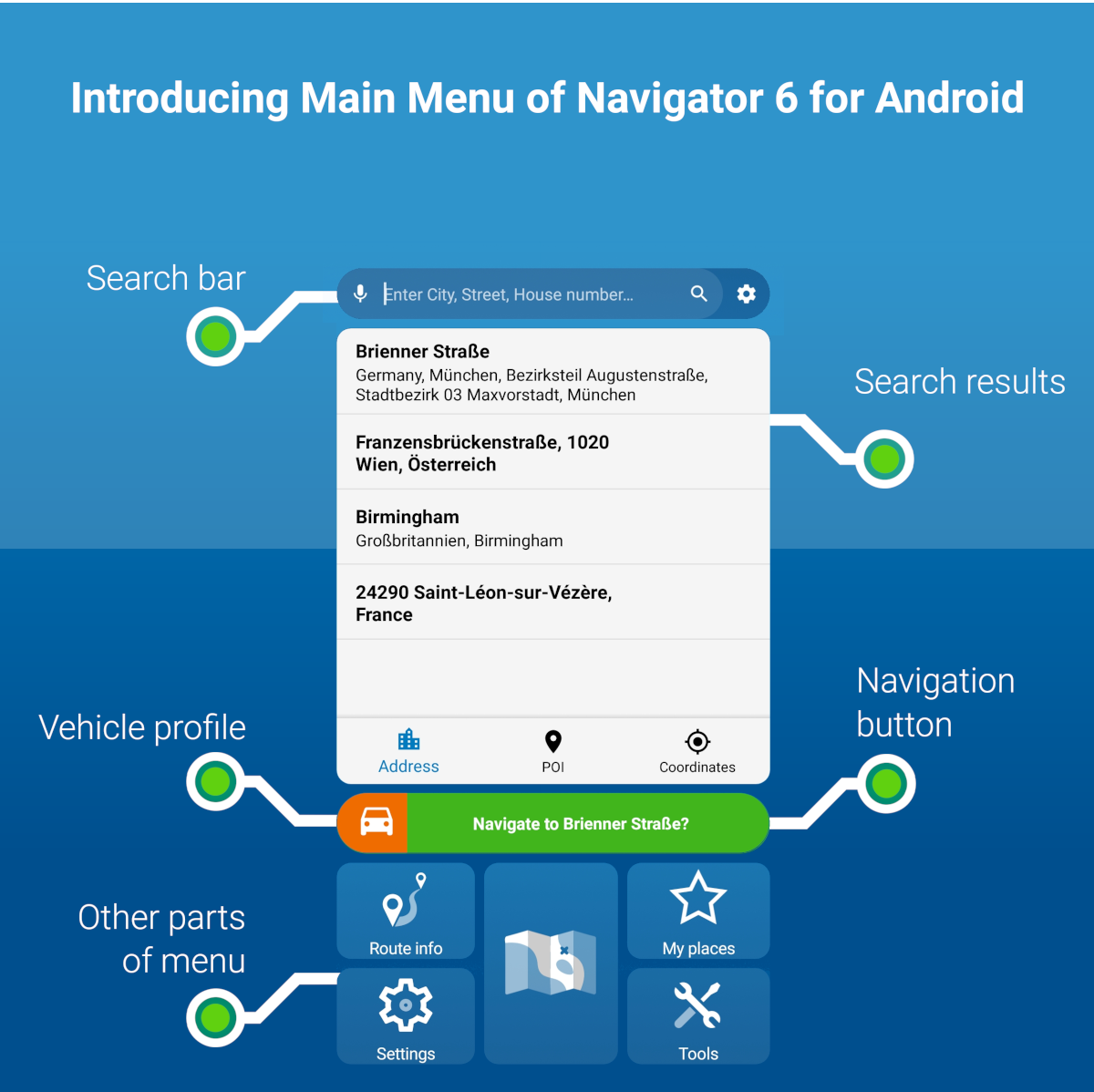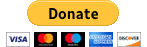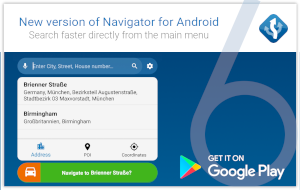
Navigator 6 with a new menu design and online search
A new version of MapFactor Navigator for Android is now available.
Navigator 6 brings major improvements, especially to the user interface.
Description
Let’s have a look at the most notable changes:
- Main Menu with Search
- Premium online fulltext search
- New map zoom bar
- Map manager now in Tools
- Option to enable larger main menu buttons
- New Vehicle manager
- New infopanel font
- E-shop redesign
- Dynamic shortcuts
- Easier App exit
Main menu with Search
The biggest change is the new main menu with integrated search at its heart. You can quickly find your destination and navigate there instantly. Other parts of the menu, such as My Routes, Settings, Map, Favourites and Tools are accessible below as usual.
Premium Online search
A new online search engine has been introduced in Navigator 6 as an upgrade of the previous online search. A one-year subscription for this premium feature is now available as in-app purchase (Tools / Premium Features) for a small fee.
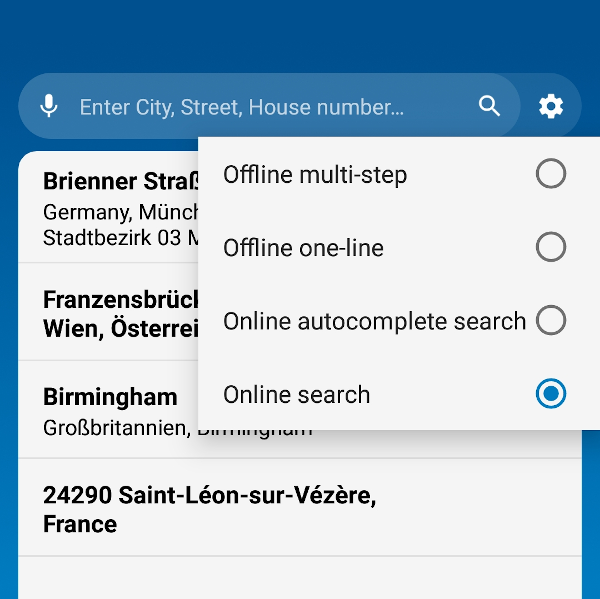
New map zoom
Version 6 also includes a new zoom bar on the map. Simply press and hold the +- button on the right side of your screen (visible when moving a map) and move it up and down to achieve the desired zoom (a supportive blue scale ruler appears on the right side of the screen).
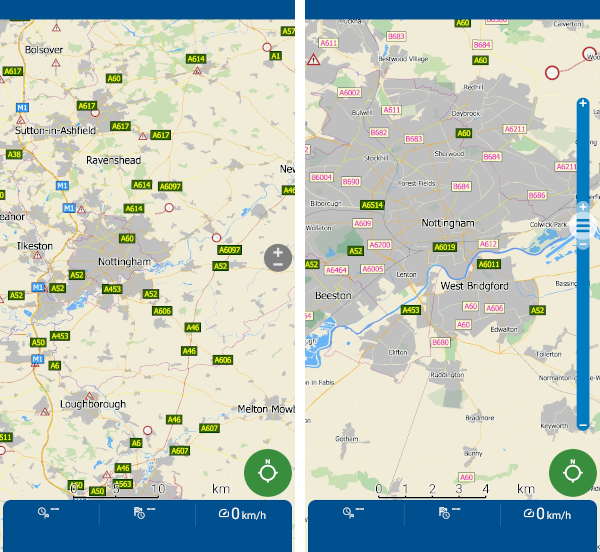
Map Manager now in Tools
Due to main menu’s redesign, Map manager can be now found in Tools. Click on Map manager to access further options.
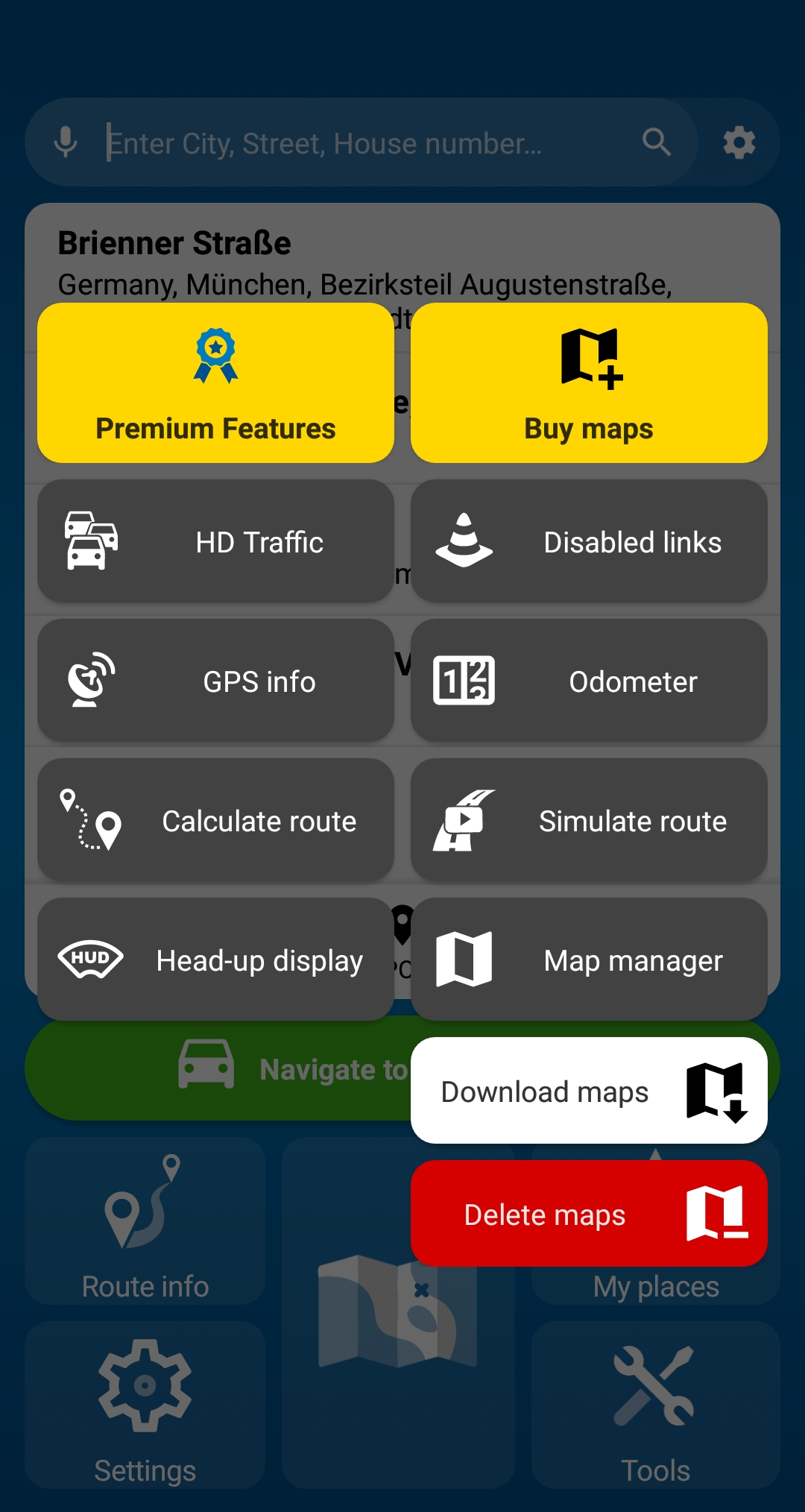
Current map download progress can now be seen in the Android notification area.
Large menu buttons
With the menu redesign comes a new app option - to enable larger main menu buttons. (Settings / App customisation / Large menu buttons)
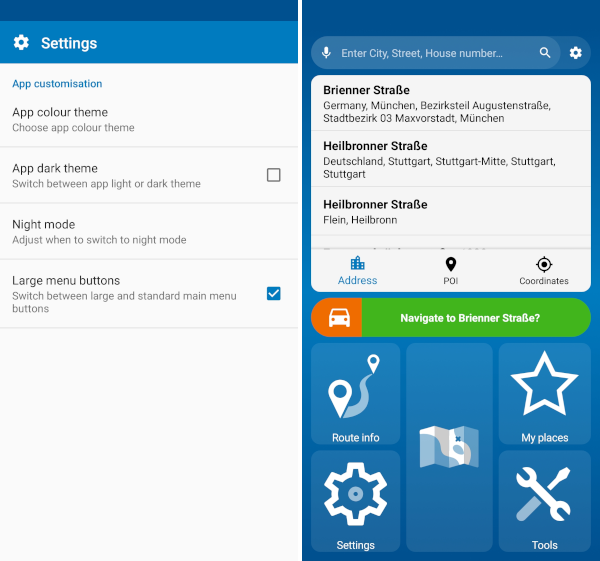
Vehicle manager
(Settings / Vehicle profiles)
To change your vehicle simply scroll horizontally to pick the desired vehicle profile.
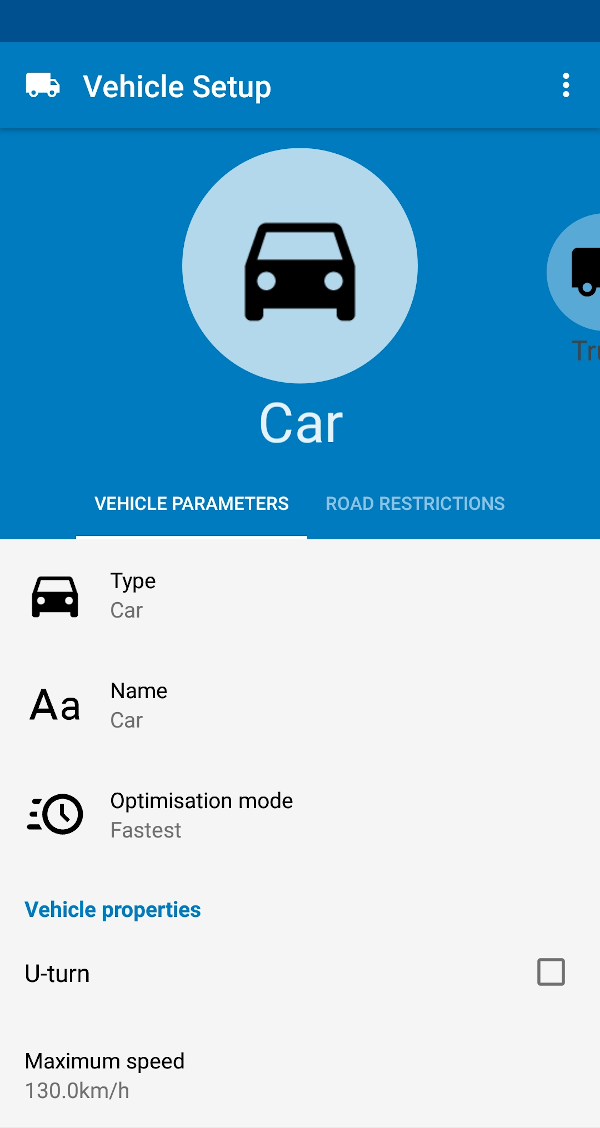
New infopanel font
A new easier to read infopanel font makes it possible to present more information during navigation.
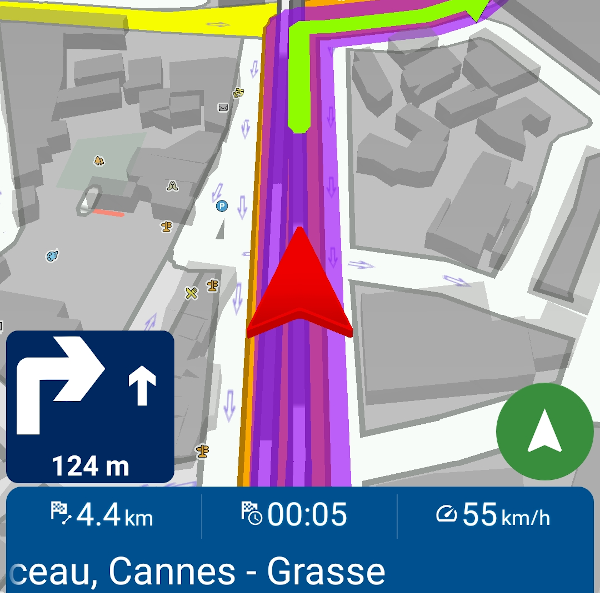
E-shop redesign
(Tools / Buy maps)
Navigator’s e-shop has been redesigned into a more user friendly way of purchasing products. It is now connected to your Google account like the Premium features.
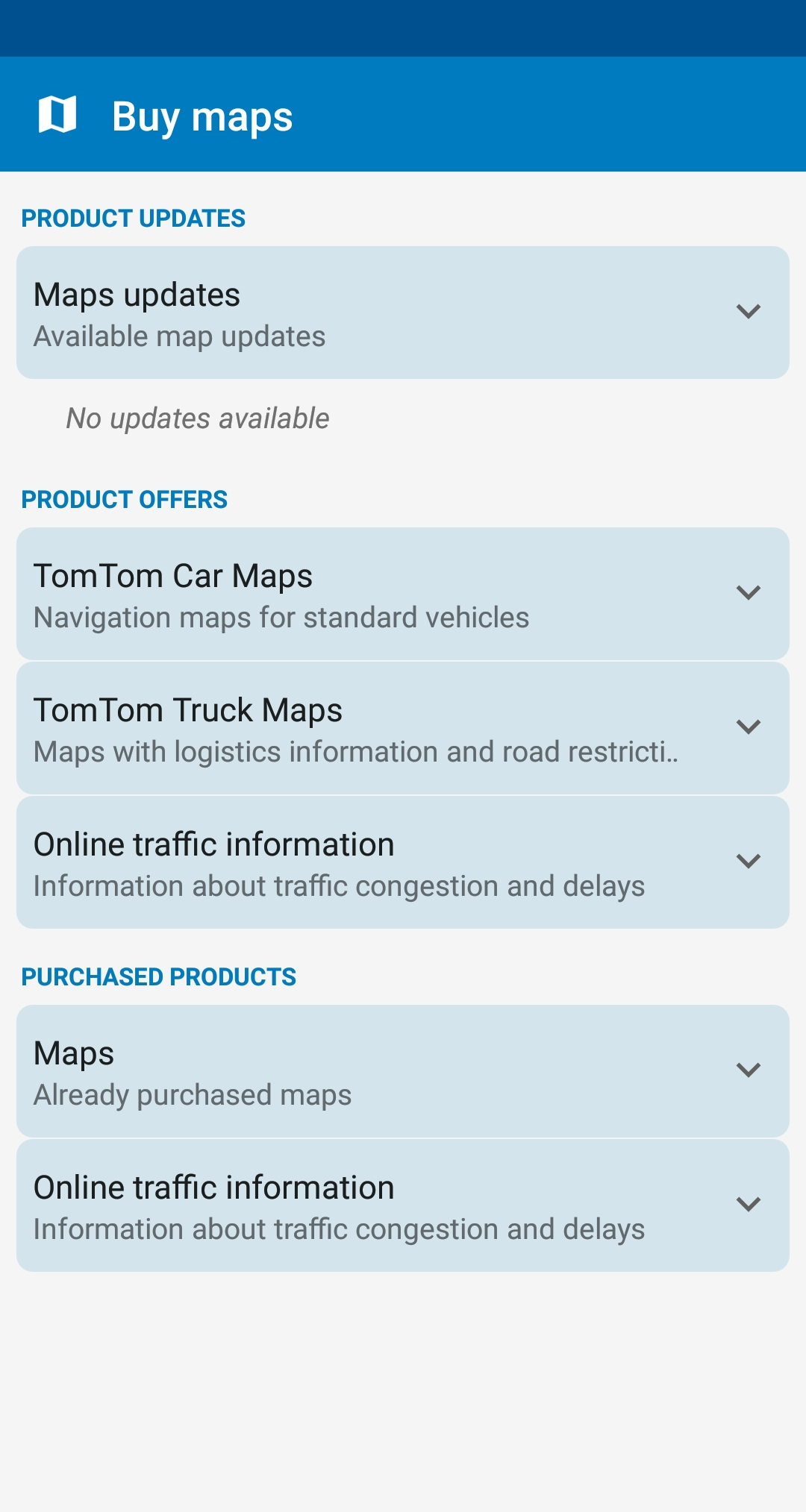
Dynamic shortcuts
Last but not least, a great new feature of Navigator 6 are the new dynamic shortcuts.
A long-press on the Navigator launcher icon displays a list of your top 5 Favourites. By tapping on any of these you can navigate directly to your favourite destination.
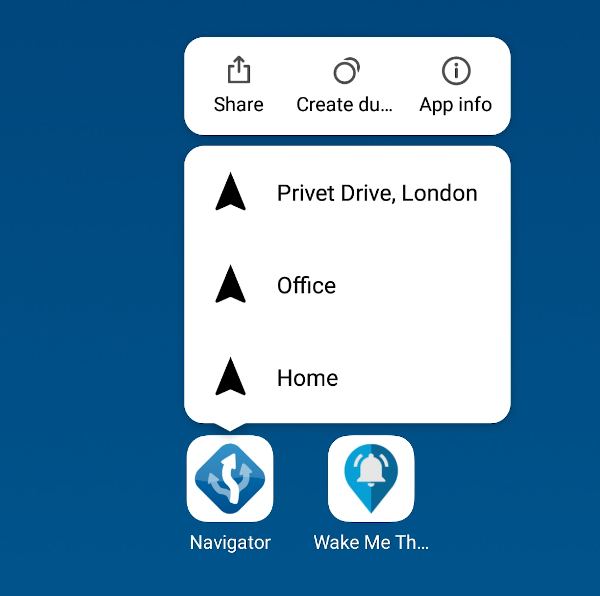
App exit
To exit the app simply press the back button on your Android device from main menu and confirm it as usual.