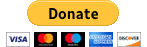Navigator 7.3 with Android Auto Coolwalk UI released
The new February update of Mapfactor Navigator for Android again brings great new features - Android Auto Coolwalk UI and Picture-in-Picture mode.
Description
Support for the new Android Auto Coolwalk UI
Drivers who prefer to use navigation on their built-in car displays with Android Auto will welcome the support of the new Coolwalk user interface. Thanks to the new split view, they now have constant and quick access to other apps, such as music and text messaging, without leaving the navigation screen and losing track of their route. Of course, it remains possible to enlarge the window and display it full screen.

Picture-in-picture feature (PiP)
At the end of the year, picture-in-picture mode (PiP), another useful feature, was added to Navigator. The PiP view is automatically activated when returning to the home screen. The application's navigation screen shrinks and moves to the bottom right corner. For better clarity, only the most important information is displayed in this small panel - the navigation map, nearest manoeuvre and its proximity. Thanks to PiP, the users have a constant overview of the route in a reduced form, but they can also use other applications at the same time. Tapping on the reduced image again at any time enlarges the view to the standard size and content.
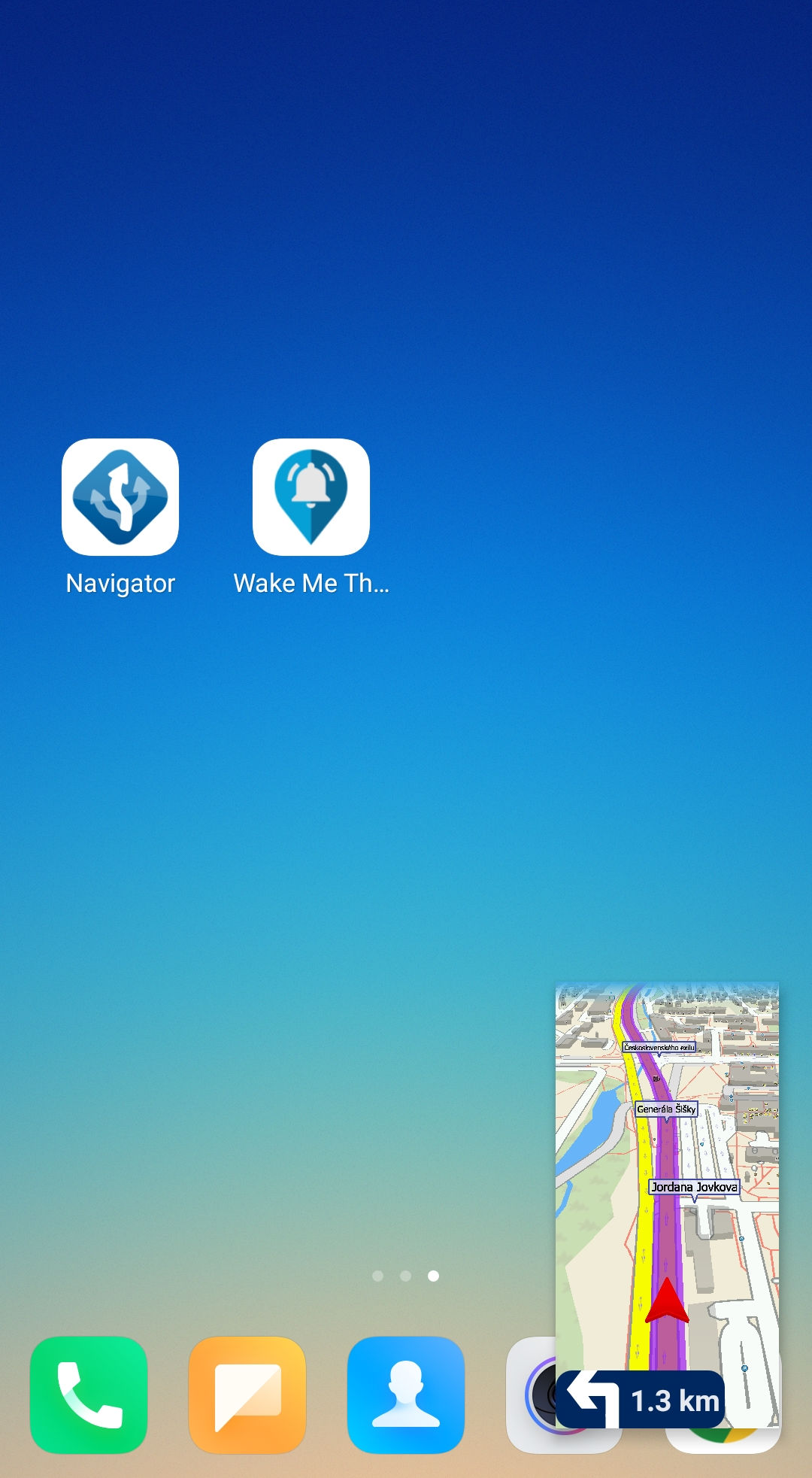
Further news connected to Navigator on Android Auto:
Navigator 7 comes with Android Auto connectivity - for free
MapFactor Navigator 7.2 brings further enhacements to all versions including Android Auto