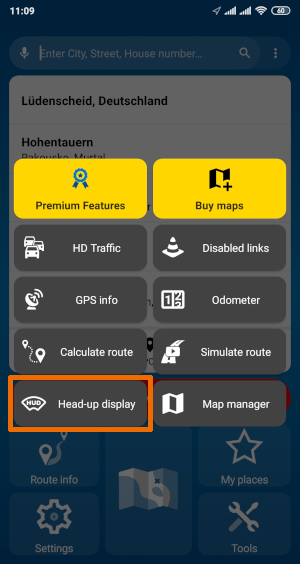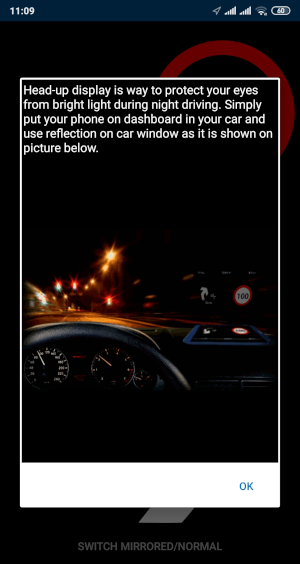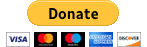Support

Head-up Display
If you use navigation regularly, you will often find yourself checking the navigation instructions as you drive. At night this can be difficult when you switch gaze between a bright screen and the road ahead. You can solve this problem by using the Head-Up display feature in Navigator.
Description
Head-Up Display is one of the Premium features introduced by version 2.1 of Navigator for Android and version 1.4 of Navigator for iOS. This feature is the ability to project navigation instructions on the windscreen of your car. This way you do not need to take your eye of the road as you drive and makes nigt-time driving safer.
How to enable the Head-up Display
After you have purchased it, you can enable Head-up display by going to Tools and select Head-up Display when in navigation mode.
Navigator will display a special screen with large legible text which is mirrored. But don't worry, once you place the phone under your windscreen all information will be projected correctly on the glass.
You can buy the Head-Up Display either separately or together with other Premium features (Alternative Routes and Remove Ads).