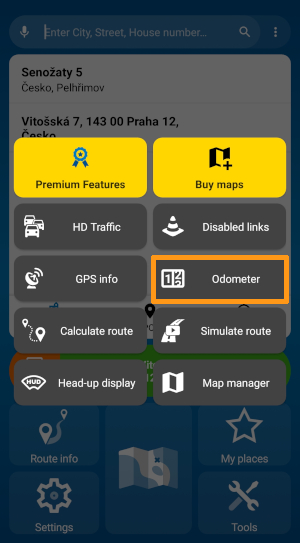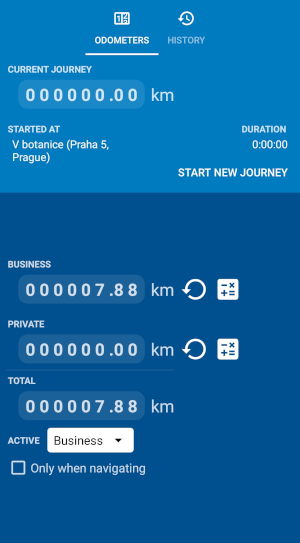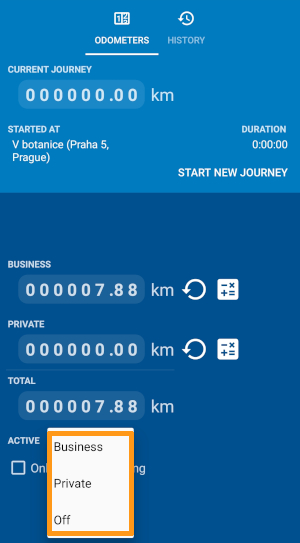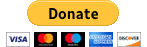Support

Odometer
Odometer in Navigator lets you record distances you have driven. Very similar to the one that you have in your car. But with Navigator you can split your journeys between private and business trips.
Description
Odometer is a standard tool of Navigator for Android. It lets you record distances you have driven. Very similar to the one that you have in your car. But with Navigator you can split your journeys between private and business trips.
To start go to Tools in the menu and tap Odometer.
Here you can see an overview of your current journey (its distance, startpoint and duration), total distance travelled and you can switch between private and business mileages.
May you wish to distinguish between private and business trips, activate the appropriate type in the settings below the odometer. You can also set, whether the distance should be measured only when navigating or always when Navigator is turned on
.What many people don't know is that Navigator also keeps a log of past trips and these can be accessed in the History tab. Simply select the month and the year you want to see and all your trips will be listed.
For all tips see Support - Did you know?.