Mapfactor Navigator is one of the few applications that allows integration into other dispatching and telematics software for remote communication with the vehicle. It provides flexible communication between the driver and control centre.
Companies and professional drivers require more than standard navigation solutions. Large vehicle operators, such as truck drivers, need to input their vehicle dimensions to avoid restricted roads — a feature available in Navigator Truck.
Some companies need flexible communication between drivers and control centers, often integrated with other software. Mapfactor Navigator is one of the few navigation applications that support integration with dispatching and telematics systems, enabling remote communication for improved fleet management.
Remote commands can be sent to Navigator via serial port or TCP/IP protocol. This feature is available on PC Navigator (Windows), Pocket Navigator (WinCE), and MapFactor Navigator for Android and iOS.
The most used command is remotely setting a new destination (and waypoints) for the driver.
Destination coordinates are sent to the application and navigation can be initiated automatically. The driver can either start the new route immediately or finish the current one first.
As well as routing point it is possible to remotely send checkpoints. These differ in that they do not have to be driven through exactly but have a radius to set a circular zone. Driving into this zone will be enough set the checkpoint as finished.
Knowing the real-time position of a vehicle is crucial for dispatch. A remote command allows operators to query the vehicle’s location and display it on a map.
With Navigator for Windows and WinCE, continuous GPS data can be sent from the remote unit for real-time vehicle tracking within a fleet.
This command returns the ETA (Estimated Time of Arrival) and remaining distance, helping dispatch plan more efficiently.
Dispatch can add, move, or remove icons on the map remotely. For example, a vehicle’s position can be displayed on another vehicle’s map, improving coordination.
On Windows and WinCE, the navigation window size can be adjusted for integration into other applications or multi-tasking.
Dispatch can remotely center the map on a specific location with a custom zoom level — useful for highlighting the destination to the driver.
For Windows and WinCE, remote messaging is integrated into the Navigator app, allowing two-way communication between drivers and dispatch.
Dispatch can block roads remotely, forcing the navigation system to reroute, which is useful for avoiding traffic congestion or road closures.
The system can send notifications when a vehicle reaches a waypoint or when a driver deviates from the planned route.
For the latest information on remote commands, see here.
We offer custom remote commands tailored to your business needs upon request.
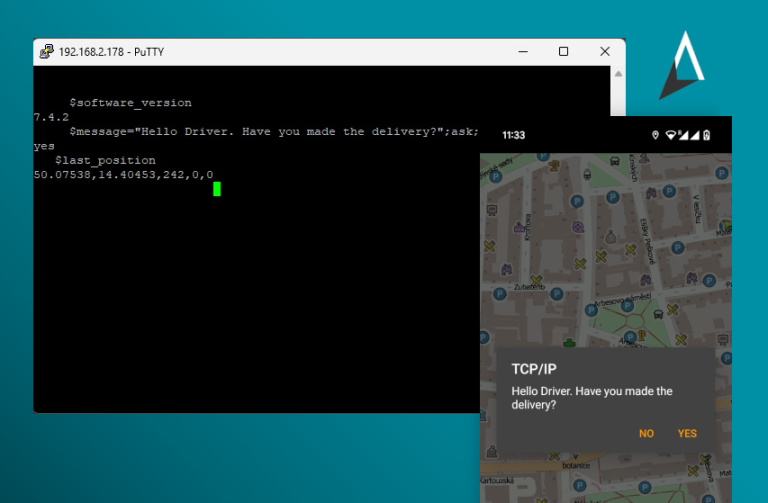
MapFactor Navigator is a free offline GPS navigation app for Android, iOS and Windows smartphones and tablets with more than 35 million downloads. It offers detailed step-by-step voice navigation in various languages, OSM map coverage for over 200 countries and a variety of useful features. Thanks to offline maps, it can navigate completely without a data connection. Optionally it offers professional TomTom maps for standard vehicles or trucks.
Visit NavigatorFREE product website for details.
MapFactor has been developing navigation software and vehicle tracking solutions for more than 20 years. It is known worldwide especially for its navigation software Navigator for Android, Windows / WinCE and iOS, which has exceeded 50 million installs all over the world.